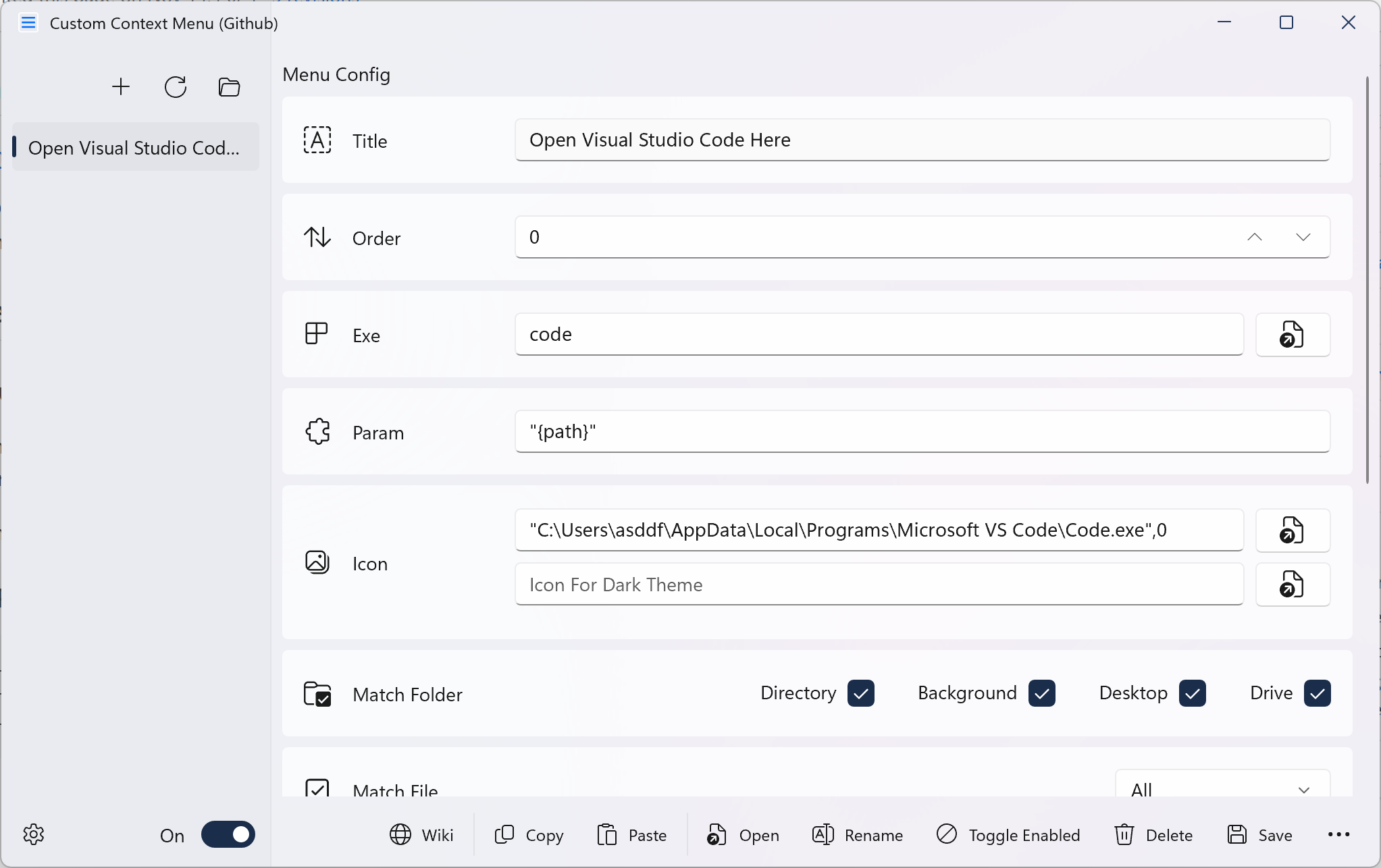🛠️ ContextMenuForWindows11
🛠️ ContextMenuForWindows11
One of the most criticized aspects of Windows 11 is its context menu, which splits the original menu functions into a secondary menu, making operations more cumbersome. As a result, many people choose to revert the context menu to the traditional style. However, some users prefer the Windows 11 context menu. So, is it possible to add items directly to the Windows 11 context menu? Of course! Today, I want to introduce ContextMenuForWindows11, a tool that allows you to customize the Windows 11 context menu and set it up just the way you like.
📥 Installation
First, you need to download the software. The easiest way is to install it directly from the Microsoft Store, but the store version is paid. If you don't want to pay, you can install the GitHub version. Before installing, you need to install the certificate: open the certificate file, import ➡️ Local Machine ➡️ Place all certificates in the following store ➡️ Trusted People, then click Finish.
Next, install the appx package. If you are prompted that dependencies are missing, just install the required dependencies.
🖱️ Usage
The software is very easy to use. Click the plus sign on the left, then enter the menu item's title, launch path, parameters, icon, etc., and finally click Save at the bottom. This will successfully add a new Windows 11 context menu item, which you can use from the right-click menu in the future!
🖼️